Please note that your account is only eligible for CC updating if you have purchased your most recent subscription AFTER the relaunch of the PremiumTom.com website on September 20th, 2014.
If you do not have the Update option for your subscription, please contact support@newnormalnetwork.com.
- Browse to My Account
- Select the Recurring Fees tab on your Account page.
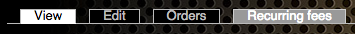
- Select Update from one of your Recurring Fees listed.
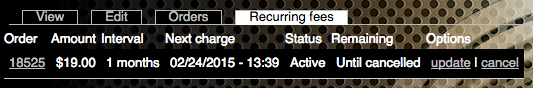
- Update your Account Details.
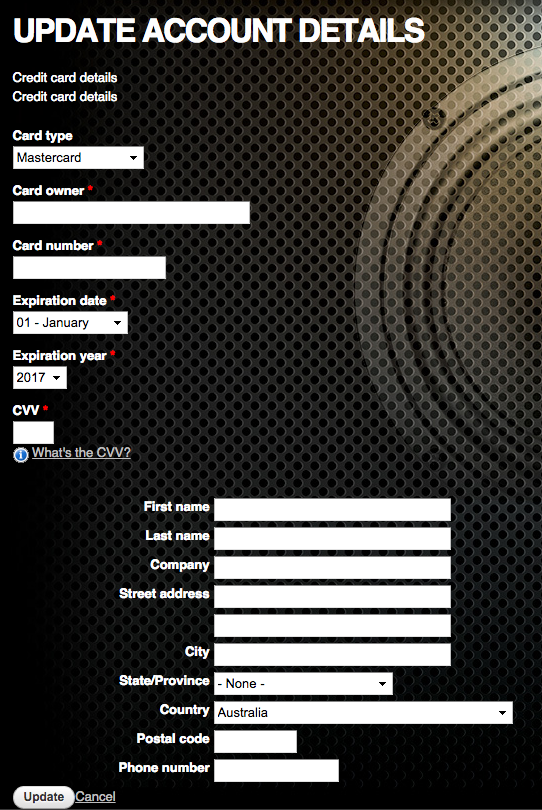
- Your credit card information on file will now be updated, on the next renewal date your new card will be charged.
